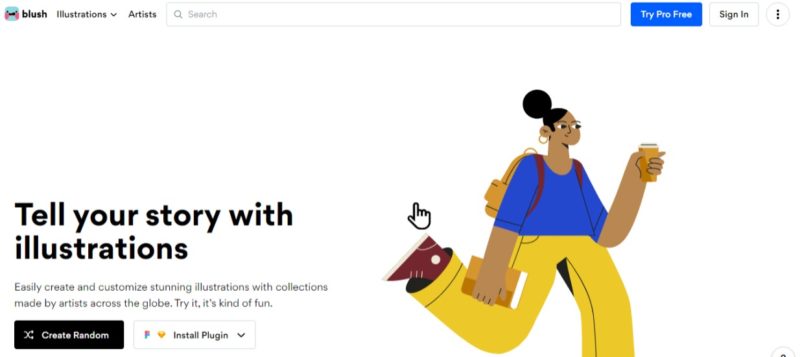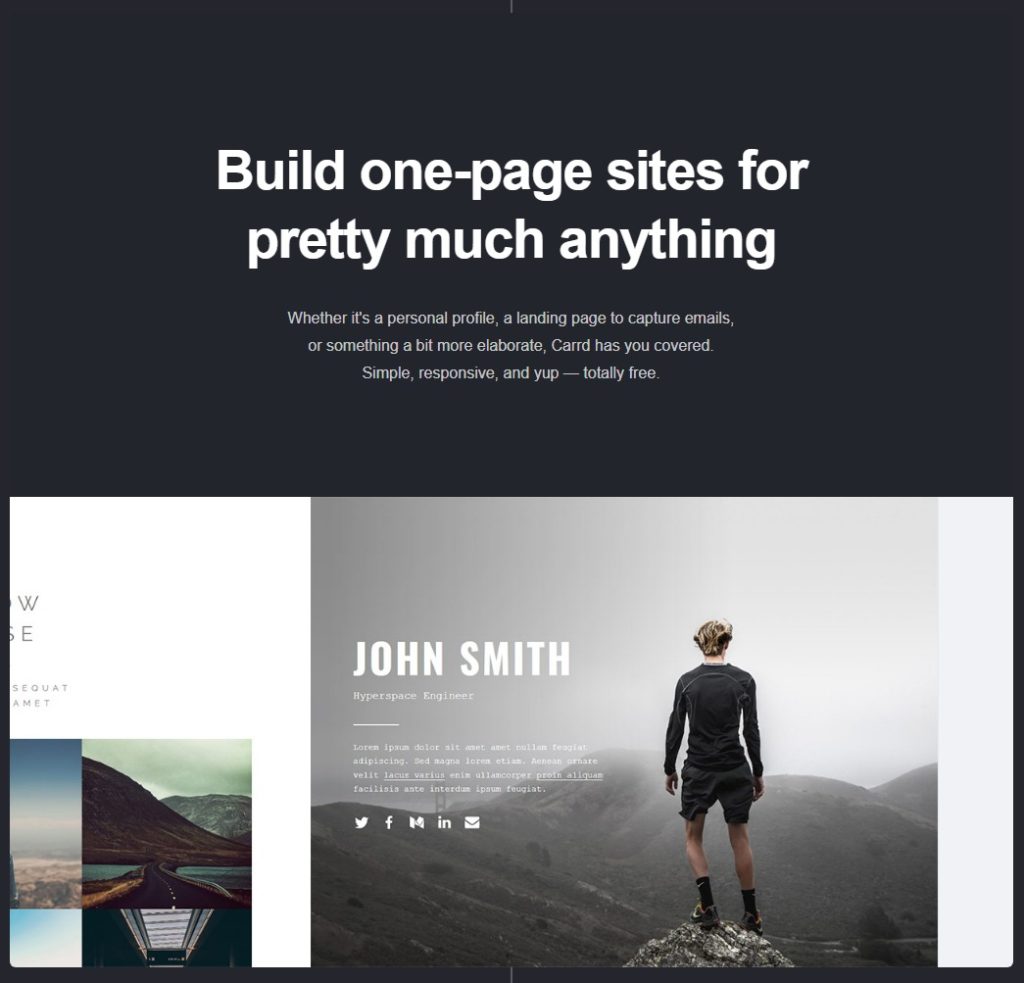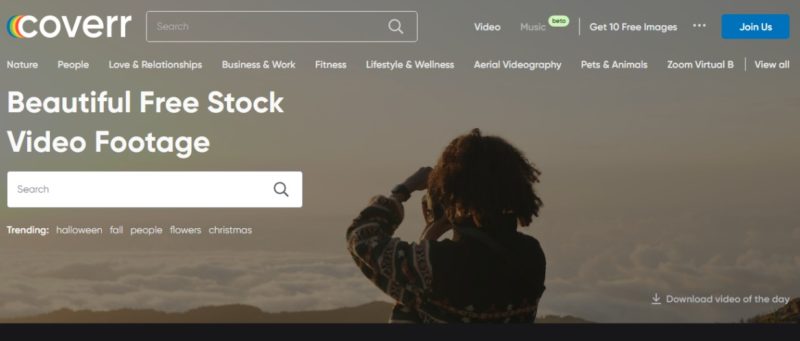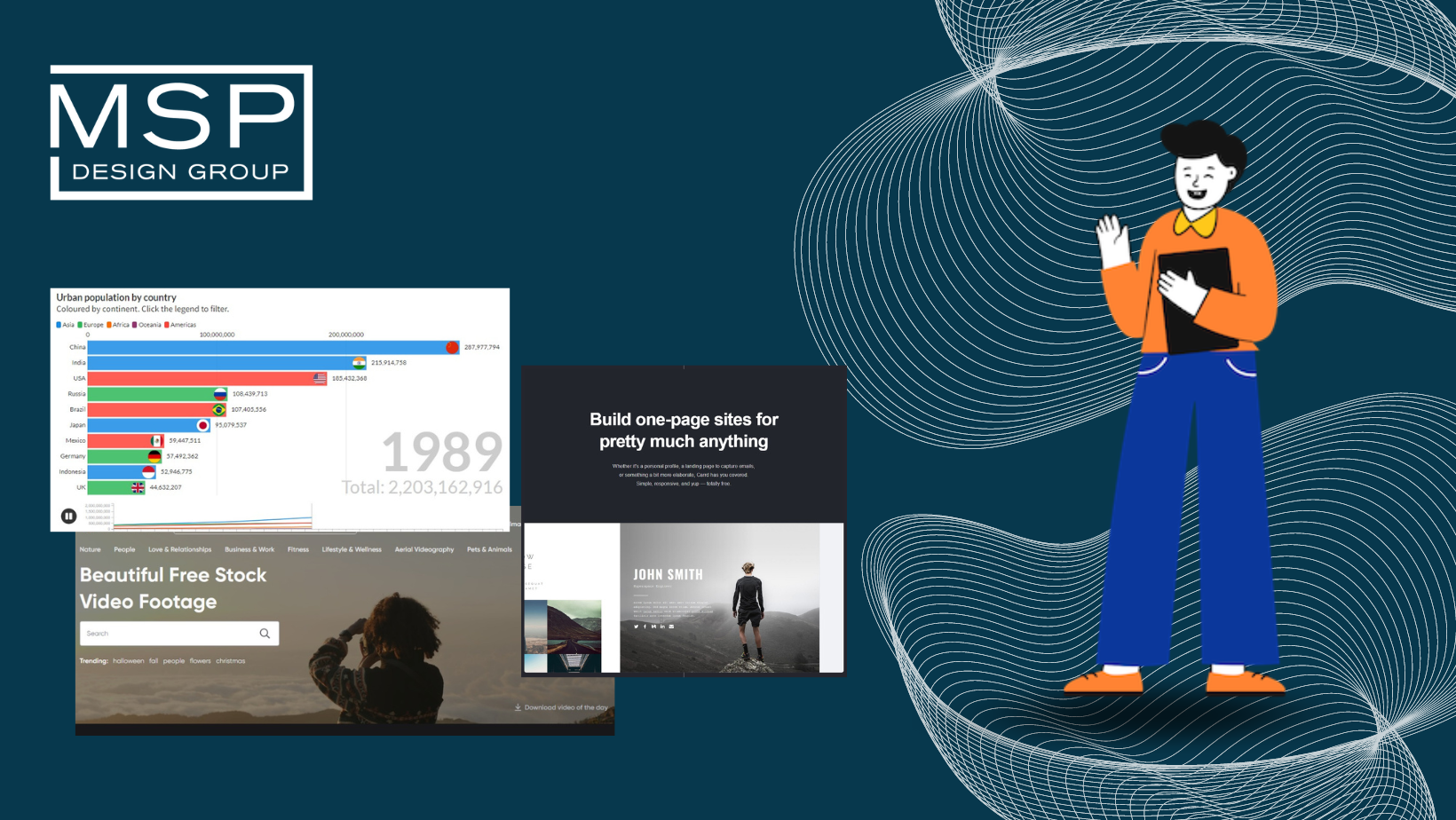
7 Tools That Will Help You Create Quick, High-Quality Content
Creating high-quality content can be a challenge, especially when you’re under pressure to produce it quickly. That’s where these tools come in handy! Each one of them will help you create content quickly and easily, without sacrificing quality.
What tool can I use to collaborate online?
Witeboard is a free online collaboration tool that makes it easy to write together with others in real time. It’s perfect for brainstorming sessions, writing articles or blog posts, and creating any kind of text-based content.
As you plan out and develop your content, there are times you need to collaborate with your team. Witeboard is great to use as part of a meeting that also includes virtual attendees. Even though Canva has a similar tool, not everyone uses Canva, and witeboard gets straight to the basics so you can quickly get into those brainstorming sessions on those zoom calls.
How can I quickly create illustrations?
Blush is a free app that allows you to add beautiful designs to your photos and videos. With Blush, you can easily create stunning visuals for your content, without any prior design experience.
As we go into 2023, we expect illustrations to become a part of the design ethos even more. Sometimes, however, you don’t have a graphic designer to take care of these illustrations quickly. Blush gets you up to speed with illustrations quickly, allowing you to create and export images and animations so you can tell your story more effectively.
How can I create a one-page site quickly?
Carrd is a free online platform that makes it easy to create beautiful websites. Carrd is perfect for creating simple one-page websites, and it requires no coding or design experience.
Sometimes all you need is a quick one-page website that looks professional. This can be used for a sales team member, or for a page to handle all of your links for those social media sites that only allow for that one link in the bio. Set up your page in minutes, and adventure onto your next task.
What do other websites use?
What Runs is a free online tool that tells you what programs are being used to create a website or web page. What Runs is perfect for quickly understanding how a website or web page was built, and for finding out which tools were used in its creation.
Ever visit a website and think to yourself, this site is AWESOME!
Well, this tool is often used so website designers can figure out what tools they used to make that site happen. Is the site you visited a WordPress site? Wix site? What plugins are they using? What analytic tools do they as part of the site? This tool allows you and your team to take a peek and what others are using, so you can research those tools they use and see if those tools would work for you.
Where can I find good stock videos for free?
Coverr is a free stock videos site that provides high-quality, beautiful videos for your content. With Coverr, you can easily find stunning visuals to accompany your text, without spending hours searching for the perfect video.
Coverr offers royalty free for commercial and personal use, and you don’t have to seek out permission from the artist or give credit with a backlink. It’s content that is literally free to use with no strings.
What is the best tool to display data?
Flourish is a free online platform that provides amazing data visualizations. With Flourish, you can easily turn your data into visually stunning graphs, charts, and maps.
If you’ve been online for any period of time, you’ve probably seen some videos that have showcased some of the data visualizations that was created using flourish. If you have the data as part of your presentation that showcases an impactful story, utilizing flourish will help carry that message across the finish line.
Can I create a video from my blog post?
Lumen5 is a free app that turns blog posts into stunning slideshows. With Lumen5, you can quickly and easily create visually-appealing videos from your content, without any prior video editing experience.
As video content is become more prevalent, you can convert your textual content into video with Lumen5. Copy your blog post URL into the program and the Lumen5 AI will convert your blog post into video. If you don’t care for the selections the AI made, you could always update the stock video it chooses with one you upload, to make it even more unique.
Creating content doesn’t have to be a daunting task. With these seven tools, you can easily create high-quality content quickly and easily.
Increase Your Results with Branded Merchandise Solutions

Elevate Your Brand with Custom Merchandise
Our personalized service, global sourcing, local production, and in-house creative team make finding the perfect promotional products a breeze.
Discover the Perfect Promotional Products for Your Brand! Click Here to Get Started.

Design Custom Apparel that People Love to Wear
Our 100,000 sq ft state-of-the-art facility handles a wide range of apparel and decoration methods. Let’s create something on-trend and truly unique for your brand.
Create Trendy, Custom Apparel for Your Brand!

Make A Lasting Impression with Impactful Visual Communications
From signage and wayfinding to environmental graphics, our expert team can create custom solutions that elevate your brand and guide your audience.
Elevate Your Brand with Custom Visual Communications! Click Here to Learn More.
 Online Solutions to Elevate Your Brand
Online Solutions to Elevate Your Brand
Our ecommerce solutions are perfect for gifting, rewards and recognition programs, team gear, fundraising, or selling your products directly to customers. Our advanced platforms offer seamless shopping experiences, fun gifting options, and secure transactions.
Boost Your Brand with Our Ecommerce Solutions! Click Here to Explore.
 We Do the Heavy Lifting So You Don’t Have To
We Do the Heavy Lifting So You Don’t Have To
MSP Design Group provides an in-house, NetSuite enabled kitting, warehouse and fulfillment facility. We provide end-to-end solutions tailored to your unique needs. With complete control of our processes, your program is in excellent hands.
Streamline Your Operations with Our End-to-End Solutions!
 Our In-House Creative Team Has You Covered
Our In-House Creative Team Has You Covered
Looking to create your own unique apparel designs? Envision a unique product that doesn’t exist yet? Want to create a new experience? MSP Design Group’s team of in-house creatives, designers, merchandisers and program experts are ready to help bring your vision to life.
Bring Your Vision to Life with Our In-House Creative Team! Click Here to Learn More.